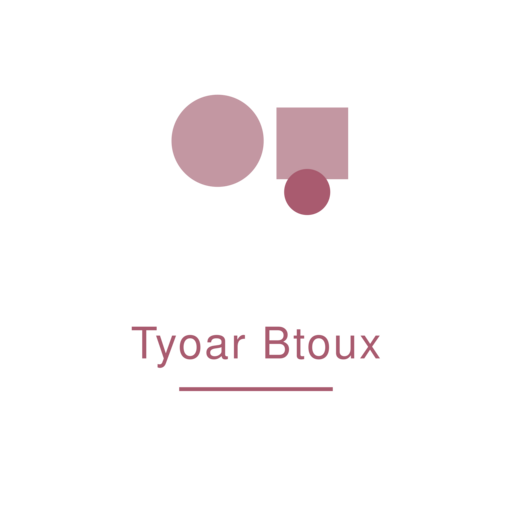Cookie Policy
Last updated: February 2025
This policy explains how Tyoar Btoux uses tracking technologies on tyoarbtoux.vip to improve your learning experience. We believe in being straightforward about what data we collect and why it matters for your investment education journey.
What Are Cookies Anyway?
Cookies are small text files that get stored on your device when you visit our site. Think of them as digital bookmarks that help us remember your preferences and understand how you interact with our learning materials.
They're not programs and can't carry viruses. Most websites use them because they make browsing smoother and more personalized. Without them, you'd have to reset your preferences every single time you visited.
Types of Tracking We Use
Essential Cookies
These keep the site functioning properly. They manage your session, remember your login status, and ensure security features work correctly. We can't really run the platform without these.
Functional Cookies
These remember choices you make, like your preferred language settings or which learning modules you've completed. They save you time by keeping your preferences intact between visits.
Analytics Cookies
We use these to see which content resonates with learners and where people might be getting stuck. This helps us improve our educational materials and make the learning path clearer.
Marketing Cookies
These track your interactions to show you relevant information about upcoming programs or content that matches your interests. They help us avoid showing you things you've already seen or aren't interested in.
How This Benefits Your Learning
Personalized Experience
We track which topics you engage with most so we can suggest related content that fits your learning style. If you're focused on dividend investing, we'll make sure you see relevant case studies and examples.
Progress Tracking
Your learning progress gets saved automatically. When you come back next week or next month, you'll pick up right where you left off without having to search for your place.
Content Improvement
We analyze which lessons work well and which ones might need clarification. If lots of people rewatch a particular video segment, that tells us something about how clear the explanation is.
Technical Optimization
We monitor loading times and performance issues so we can fix problems before they affect your experience. Nobody wants to wait around for slow-loading pages when they're trying to learn.
Specific Cookies on Our Site
| Cookie Name | Purpose | Duration |
|---|---|---|
| session_id | Maintains your login session and keeps you signed in while navigating between pages | Session only |
| user_prefs | Stores your site preferences including theme settings and content display options | 1 year |
| learning_progress | Tracks which modules you've completed and where you are in each course | 2 years |
| analytics_token | Helps us understand site usage patterns and improve content delivery | 13 months |
| marketing_id | Enables personalized content recommendations based on your interests | 6 months |
Data Retention Practices
Session Data
Gets cleared as soon as you close your browser. This includes temporary login tokens and page navigation history within a single visit.
Short-Term Preferences
Stored for up to six months. These include recent search queries, recently viewed topics, and temporary display settings you might have adjusted.
Learning Progress
Kept for up to two years so you can return to your studies after breaks. We know life gets busy, and we don't want you losing track of what you've already learned.
Analytics Data
Anonymized and aggregated within 13 months. We use this to spot trends and improve content, but individual user behavior gets stripped of identifying information fairly quickly.
Managing Your Cookie Settings
You're in control here. While we'd prefer you allow cookies for the best experience, you can adjust settings through your browser at any time. Just remember that blocking certain cookies might limit some functionality.
Browser-Specific Instructions
Google Chrome
- Click the three dots menu in the top right corner
- Select Settings, then Privacy and security
- Click on Cookies and other site data
- Choose your preferred level of cookie blocking or create custom rules for specific sites
Mozilla Firefox
- Open the menu and select Settings
- Navigate to Privacy & Security in the left sidebar
- Under Enhanced Tracking Protection, choose your preferred setting
- For more control, click Manage Exceptions to customize per-site rules
Safari
- Go to Safari menu and select Preferences
- Click on the Privacy tab
- Adjust settings under Cookies and website data
- You can also click Manage Website Data to see and remove specific cookies
Microsoft Edge
- Click the three dots menu and choose Settings
- Select Cookies and site permissions from the left menu
- Click on Manage and delete cookies and site data
- Toggle your preferences or add specific site exceptions
Third-Party Services
We work with a few external services that may set their own cookies. These include analytics providers that help us understand site performance and content delivery networks that speed up page loading.
Important note: These third-party services have their own privacy policies. While we choose partners carefully and only work with reputable companies, we recommend reviewing their policies if you want complete information about their practices.
- Analytics Services: Help us measure site traffic, user engagement, and content effectiveness
- Content Delivery: Speed up media loading and ensure videos play smoothly regardless of your location
- Email Services: Manage course notifications and updates you've opted into receiving
- Payment Processing: Handle secure transactions for program enrollment (these use encrypted, temporary cookies)
Updates to This Policy
Technology changes and so do our practices. We'll update this policy when we add new tracking methods or change how we use existing ones. Check back occasionally, especially if it's been a while since you last reviewed it.
Major changes will be announced through email to registered users. For minor updates, we'll just revise the "last updated" date at the top of this page.
Questions About Our Cookie Use?
If something here doesn't make sense or you want more details about specific tracking practices, just reach out. We're based in Kingston and happy to explain how any of this works.
Contact us at support@tyoarbtoux.vip or call +1 604-483-3191
Tyoar Btoux
1130 Midland Ave
Kingston, ON K7P 2X9, Canada